Research Process in Steps
 Processing Request
Processing Request
Before you start writing your research paper, do this:
Start EARLY and be CLEAR about every aspect of your assignment:
- How many pages or words are required?
- Are there specific types or amounts of reference material required? (Books? Peer-reviewed articles?)
- Are there types of sources you are NOT allowed to use? Are you allowed to use websites as sources?
Then, get yourself a great research question by doing this:
1. Select
- What is your topic range?
- Within your topic range, look for something that interests you.
- Brainstorm with yourself, classmates, friends, the library...
- How will you narrow down from a subject to a topic?
- Aim to form yourself a research question.
- Look for "key words" to use while searching.
- Keep a list of key words to use later to search for books, for articles from databases, and for web sources.
- Check online encyclopedias with external links.
2. Refine
- Narrow your topic down enough for the size of your paper...
- ...BUT not so narrow you cannot find resources.
- Be sure there is enough specialized literature for your topic to meet the assignment needs.
- Don't forget: Your instructor and your library can help you!
- Form a research QUESTION
- Write it down.
- Make it very specific.
- Use your question to guide your research It will help you avoid useless information. It will help you keep useful informaion.
There! You have developed your topic!
Developing a research question can be the toughest part! Identifying keywords, finding background information, and identifying a question to answer helps you refine your topic.
Can't think of a topic?
- Scan textbooks
- Browse magazines and newspapers
- Browse an encyclopedia
- Browse an online encyclopedia with external links.
- Surf websites that may not be good for research, but that have ideas (ie wikipedia)
- Discuss topics with your instructor, a classmate, or the library
Here are some links that may be helpful:
-
World Book OnlineWorld Book Online is an encyclopedia with external links to websites and resources. Online encyclopedias can provide good background information and help you nail down a topic question.
If you are finding far too much information, your topic may be too broad.
If you are finding too little information, your topic may be too narrow.
Very broad topic: Diabetes
Narrower topic: How does obesity affect rates of diabetes in youth?
Very narrow topic: How has game fishing in Lesser Slave Lake affected walleye populations?
Broader topic: How have government regulations in Alberta affected freshwater fish populations?
What is Boolean?
A Boolean Search is a type of search configuration that uses modifiers to get the most relevant results.
What are Modifiers?
AND, OR, NOT (always capitalized)
Parenthesis or quotations around a specific portion of the search, ex: "Laser" beams
How it Works
Say you want resources on adult dogs. You can type dogs into the search bar and get thousands of results on dogs. However, if you used the NOT modifier, and searched dogs NOT puppies, it will decrease the number of irrelevant resources you have to get through and only give you resources that mention dogs (and not puppies)
Conversely, if you want resources on two subjects, together, you could use the AND modifier. By searching for dogs AND cats, you will get all the resources that mention those two subjects together.
Next, the OR modifier is useful when you want to search for two subjects at the same time, like dogs OR puppies. The results will be all resources that feature either dogs or puppies, separately.
Quotations are useful when you want to search for a specific phrase, ex: "nursing students", if you wanted resources on nursing students rather than just nurses.
Parenthesis are used to create a more complex search, ex: Metis AND (indigenous OR First Nation)
Articles can be found in Library databases. Databases are collections of individual articles from many different journals, in either general or specific topic ranges.
Databases may include the full text of articles, or they may include abstracts or indexes, which do not provide full articles. If you require your articles immediately, be sure to filter for full text results.
Your NLC Library subscribes to many databases through providers such as Ebscohost, Gale/Cengage, ProQuest, and others.
Many of the NLC Library's databases are included in Library Catalogue searches. Some are not. All individual databases can be viewed and searched HERE.
If you cannot find a specific article and it is crucial to your research, you may provide a full citation and ask Your NLC Library to attempt to request the article on inter-library loan. If it is available, it may take several days. Not all articles are available.
The nature of the internet requires skepticism. Trust no-one! Question everything!
- CRAAP Test - a checklist for determining whether resources meet requirements for research use.
About Wikipedia
Wikipedia is not an appropriate resource for research, however it can be helpful for background information. Even Wikipedia says don't use Wikipedia. Check it out HERE.
Instead, try Credo Reference!
Search engines
Search engines are programs that retrieve data from the internet. Google is the most commonly used search engine, however there are many others. Remember to use advanced searches or Boolean Operators for fine-tuned results.
Examples of search engines:
Videos, audio resources, and images can be important parts of research or presentation of academic assignments.
These types of resources are available in video streaming subscriptions, as DVD and CD material, or as licensed images in database collections.
There are almost unlimited amounts of material available on the internet, as well. Be aware that information found on the internet must be carefully evaluated for use and is not necessarily free to use for presentation purposes.
As with all resources, when you use audio, video, and images in papers or presentations, you must credit your source using the style prescribed by your instructor.
Free video sources:
Please ensure free video sources are legally presented. Evaluate the content for usability, and credit appropriately.
Images:
Not all sources comply with copyright. Here are few of several sites that contain photo, clipart, or other graphic images suitable for academic use. Images must be credited to the creator of the work, even if they are open access images.
- Creative Commons images
Convenient access to search services provided by other independent organizations. Do not assume that the results displayed in this search portal are under a CC licnes. You should always verify the license terms by following the licensing link. - ClipSafari
Creative Commons and free use clipart. - Open ClipArt
Artists at Openclipart release all rights to the images they share.
Books in Print
Your NLC Library has collections of books at the Slave Lake and Grouard Campus Libraries. The College is a member of the Neos Library Consortium, which provides access to physical resources like books from more than 25 educational, health, and government libraries.
Print books can be found along with other resources in the Library Catalogue. Place holds for items you wish sent to your home campus for you.
eBooks Databases
The Library subscribes to several databases containing eBook subscriptions. Many of the subscriptions can be searched along with other resources in the Library Catalogue. Some subscriptions can not be included in those searches. All eBook databases can be searched individually. They can be found HERE.
Grey literature is academic, government, business, industry, organizational, or professional material is not controlled by comersial publishers. It may be in print or digital, and include things like theses and dissertations, conference papers, research reports, or government documents.
Government documents
Canadian Government: Home page of the Government of Canada - provides index to departments.
Alberta Government: Home page of the Government of Alberta - provides links to government departments.
American Government: Home page of the Government of the United States of America. Provides links to departments.
Theses and dissertations:
Theses Canada: From Library and Archives Canada, contains Canadian teses and dissertations on microform and in electronic format.
Open Thesis: A free repository of theses, dissertations, and other academic documents.
Separating valuable and credible sources from untrustworty sources helps you create better research papers. It can also help you make better consumer and life decisions.
Your assignment may require rpecific resource types. It is important to evaluate all sources for reliability and accuracy, as well as appropriateness to your assignment.
Use the CRAAP Test to help you determine what's great and what's not.
This video from Johns Hopkins helps explain how to find credible sources:
Primary source - original
- A first-person account by someone who experienced or witnessed an event
- An original document
- A speech or lecture
- Handwritten letters, diaries, or manuscripts
- Historical documents
Secondary source - one step away from primary
- An interpretation of information from a primary source
- A news report
- An artistic review (film, book, art, music)
- A biography
Tertiary source - leads to primary and secondary sources
- Bibliography
- Articles index
- Library catalogue
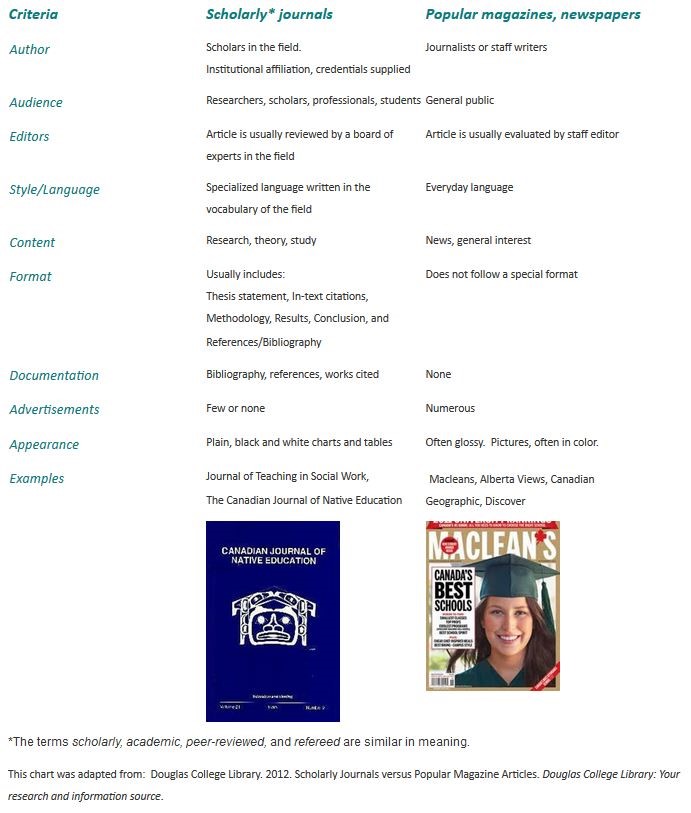
Writing research papers can seem difficult if you do not prepare yourself, start early, and have a plan.
Visit the following links for help on writing:
Don't forget the NLC Tutor resources:
- NLC Tutor Website
- WriteAway - a website providing online writing support
This 12-minute video from online educator David Taylor explains how to organize an effective essay for college. The "five-paragraph" essay format can be used for longer papers, using the same structure, but with more in-depth content for support sections.
Taking notes by hand:
- Using index cards allows you to separate points later in the process.
- Write each idea, fact, quote, or paraphrase that supports your research on a separat card.
- Write the complete citation for each source on the back of each card, including page numbers and where you found the source in case you need to locate it later.
- Arrange the cards into groups that validate each argument. Include the points in your outline.
Taking notes on the computer:
- Collect your points consecutively as your read your research material
- Write the complete citation with each set of points, including page numbers and where you found the source in case you need to find it later.
- Use the cut/paste functions to move notes around your document into categories that support each argument. Be sure to copy the citation information with it.
Record your sources!! Save yourself headaches by recording the complete information about each source as you go. You will have to prepare a list of the sources you use. You can also use the 'Save to My List' function on the library webpage.
Citation - a definition
- A citation is the detail you provide to inform readers where you found the information you are using in your paper.
- Citations include authors, titles, publishers, page numbers, publication dates, and other information specific to the source.
- Citations must be provided in the style required by your instructors.
- Visit the Citations Guide HERE.
Preparing a good outline is important to writing a successful paper. It gives you direction, structure, and focus. Try this template by inserting your ideas and points, then use your source information to support your argument points.
Template for an outline:
I. Introduction
a. Your main idea - includes a strong thesis statement that answers a question
II. Argument 1
a. Supporting statement - proof
b. How it applies to the main idea
III. Argument 2
a. Supporting statement - proof
b. How it applies to the main idea
IV. Argument 3
a. Supporting statement - proof
b. How it applies to the main idea
V. Conclusion
a. Summarize your main points
b. Restate your thesis
Thesis statement:
A thesis statement is a strong statement at the beginning of a paper. It is usually one sentence and it states the focus of the argument presented in the paper. The thesis statement answers the research question. The purpose of the remainder of the paper is to prove that the thesis statement is correct.
Information from your sources can be used as quotes, or in paraphrases or summaries. In all cases, let the reader know where you got the information by citing it properly.
- A quote is the exact words as they appear in your source
- A paraphrase is the information from your source, reworded in your own voice
- A summary is a short statement in your own words, relaing the main points from a source
Quote:
Use quotes to lend authority to your point; to preserve specific language; to preserve the author's exact meaning; or when the quote is already very clear and concise.
Paraphrase:
Use paraphrasing when you can express the idea in fewer words and when the idea is the point, not the specific language used.
Summarize:
Use a summary to include the main points of a long passage or work, in one or a few sentences.
Read the information completely and writea short version of only the main points, using your own words. Do not repeat phrases from original and do not use \quotation marks. Summaries are very short compared to the original;
Integrating quotations and using sources:
Using information legally and ethically includes more than avoiding plagiarism and citing sources correctly. Researchers, instructors, and students should be aware of these issues.
Plagiarism: Using information from a source and passing it off as your own, either on purpose or accidentally
Protect yourself from plagiarizing by telling where you got your information. This is called citing or referencing. Style guides like APA, MLA, and Chicago will help with creating citations. If you are a student, your instructor will tell you which to use. If you are in an instructor, you must also provide citations for your sources.
You are plagiarizing if you:
- Copy something directly WITHOUT naming your source
- Reword (paraphrase) something WITHOUT naming your source
- Get someone else to do your work, even a nameless person on the internet
- Pay someone else to do your work
- Copy an assignment you created yourself, EVEN IF you name the source. Students can't re-use their own material
- Copy another person's work - even just a little bit
If in doubt, CITE IT (tell where you got it.) There are consequences to plagiarizing.
- You quote it you note it: interactive plagiarism tutorial
- Plagiarism 2.0: Information ethics in the digital age: video (Off-campus access requires Student email and password to log in)
Plagiarism-proofing
You can become plagiarism proof by following these guidelines:
- Keep track of sources as you go
- Paraphrase in your own voice
- Use quotation marks around direct quotes
- Cite every source of information
- If in doubt, cite it
Visit the Copyright Library Guide for guidance on what can and cannot be directly copied for presentation or instruction purposes:
Visit the Citations Guide for help with APA, and MLA HERE.
An annotated bibliography is an organized list of resources that includes a paragraph with each of the entries. The purpose is to provide the reader with a description and evaluation of the source. Each annotation should include a summary of the author's credentials and basics of the article content, as well as an evaluation of the source and how it fits your research project.
Annotated bibliography citations must be in your instructor's style guide preference: MLA, APA, or Chicago. Some instructors have particular criteria for the anotated bibliographies the assign. Please be sure of your assignment's requirements.
For a more complete description and examples visit the Purdue OWL (Online Writing Lab) link HERE.
